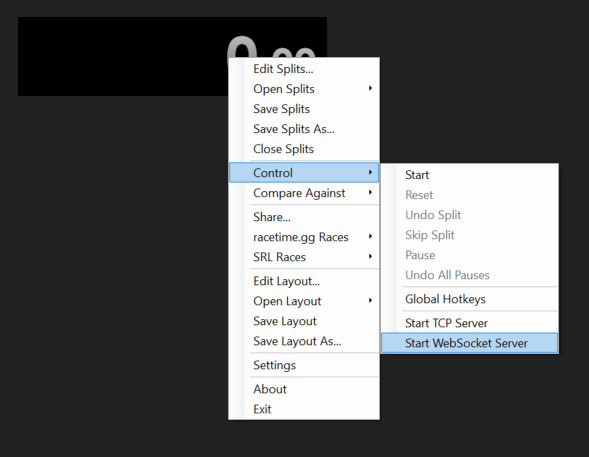You can control the LiveSplit timer through any of the Timer methods or by sending them through the
module's :Send() method, passing in the player and any command from the LiveSplit Server
documentation. LiveSplit Server commands that return a value will not return any
value; this is a limitation of how the connection is made between the game and the client.
IMPORTANT: If you want to be able to modify/set the time on the timer of the player's
LiveSplit client in ANY way (including handling load times), you must switch their LiveSplit timer to Game Time with
Timer:SwitchToGameTime() first. Most people use Real Time and any sort of timer modification will not work on Real Time.
To set the user's LiveSplit time, use the Timer:SetTime() method passing in a string containing
a time formatted like so: HH:MM:SS.FFFFFF. Any of these fields can be left out (i.e. you can
pass in only seconds if you want to). If you want to convert some amount of seconds to
this format, pass that time value into the module's :ConvertToLSTime() method and it will
return the formatted string.